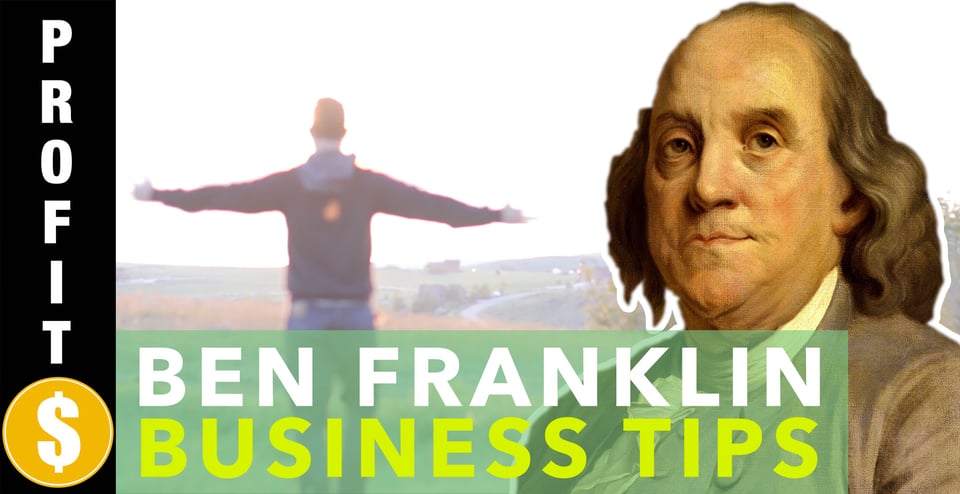It’s one of the most tedious parts of owning and running a business: getting paid.
Say what?!
Instinct tells us getting paid is the best part of running a business, but if you’ve been doing it for more than just a few weeks you know it can be quite a chore.
You’ve got to send invoices, collect payments, track which clients paid, remind those that didn’t, and, in the worst case scenario, hunt down and pressure those who are chronically late to pay what they owe.
Simply put, it’s a pain in the butt!
As an outsourced accounting service, we specialize in helping our clients not only track the money they make, but get paid faster. In fact, we use those same exact strategies to make sure we get paid on time, too.
Today, we’re sharing exactly what we do as a small business accounting firm to keep our clients’ money rolling in the door, so you can do the same thing in your business.
Automate payments

When we begin working with a new client, part of our onboarding process is to set up automatic payments. Since we charge a flat monthly fee, our invoiced amount doesn’t change from month to month.
Automatic payments mean this standard amount is withdrawn directly from the client’s bank account on the same day every month. This is great for two reasons: 1) it helps the client budget, as they know exactly how much they’re going to be charged on exactly what day, and 2) we know the money will be in our business account just a few days later. This, in turn, helps us keep balanced books.
We’re big fans of doing away with invoicing completely whenever possible. Instead, have the client sign an automatic payment authorization when they begin working with you, and send them a receipt once the auto-payment has been withdrawn.
Even if you don’t charge a flat monthly fee, this system can still work for you. If you bill hourly, for example, you might ask the client to authorize automatic billing for invoices up to X hours per month. If you meet or exceed X hours in a certain month, in that case you’ll obtain their written permission to increase the amount of the charge.
When you do away with invoicing, you don’t have to wait 30 days or more to get paid. That money is yours almost immediately, so you can put it right back into growing your business.
How to automate payments
There are two main ways to automate payments: via credit card or via automatic bank draft.
We’ll start with the first option: credit card payments.
This system isn’t our favorite because it comes with more fees, but it’s probably the easier of the two to set up. Today small businesses are lucky to have countless options for taking credit card payments, like PayPal, PaySimple and FreshBooks Cloud Accounting, all of which offer an auto-bill feature for credit cards.
When you use one of these services, you’re setting up a recurring charge to your client’s credit card. The money from that payment is then deposited into your account, less a fee. The fee can range anywhere from 2% (which is likely as low as you’ll get) to 4 or 5% of the total transaction.
Now, if your invoices are typically for a couple hundred bucks, you might not mind paying $10 or less in fees for the convenience of billing via credit card. However, when you start to get invoices in the thousands of dollars, you can easily throw away hundreds or even thousands every month to the credit card companies.
This is where we prefer bank drafts, also known as ACH payments.

ACH stands for Automatic Clearing House, an electronic network for carrying out electronic payments within the United States. If you ever worked for an employer, this is the same system they likely used to direct deposit your paycheck into your bank account every other Friday.
You can use this same system to withdraw money from your clients’ accounts on a recurring basis. To do this, you’ll need to set up an automatic bank draft.
There are many services out there that do this, including PayPal and Stripe, but the option with the least fees is to go directly through your bank.
Whereas a credit card transaction might run you 3% of the invoice amount, an ACH draft will typically be done for a flat fee, say $0.55 apiece. As you can see, the larger the invoice, the more financial sense it makes to take an automatic bank draft rather than a credit card payment.
*Note: if you frequently work with clients overseas, there can be significant fees associated with transferring money to and from foreign bank accounts, since there is no international ACH system. In this case, your best bet is probably to go with credit cards.
Choosing a bank
This brings us to an often overlooked aspect of setting up your business: choosing the right bank.
When you’re opening a checking account on behalf of your business, you’ll likely look at things like annual fees and the number of transactions permitted per month. But, don’t forget to ask about ACH capabilities.
Ideally, this is something your bank will be able to help you set up. This is also a good area to comparison shop in order to find a bank with the lowest fees per ACH transaction.
In some cases, your bank might cap the amount you’re allowed to pull via automatic bank draft each month. You’ll want to make sure this cap is well above your monthly revenue, with the flexibility to be increased as your revenue grows.
By setting up automatic billing, you throw the hassle of invoicing out the window and take back all that time spent chasing down late payments each month. Is automatic billing something you’ve enabled in your business?
Want more useful accounting tips for entrepreneurs? Subscribe to The Profitable Entrepreneur and get them delivered to your inbox!