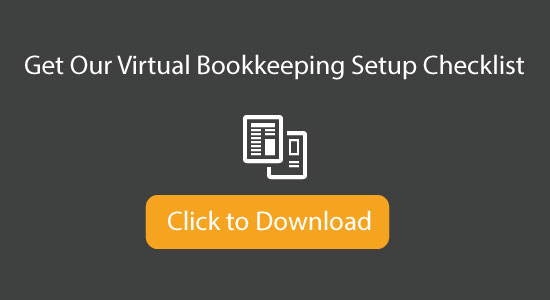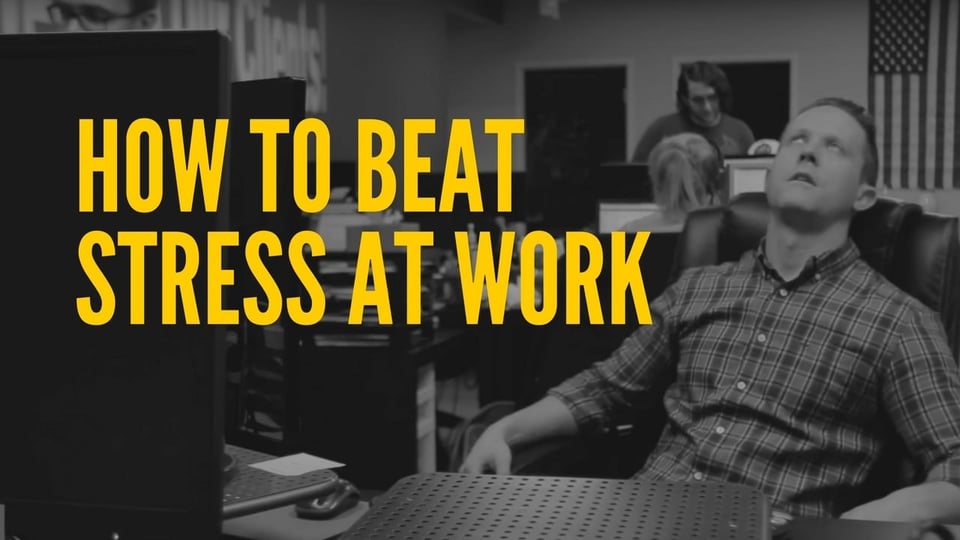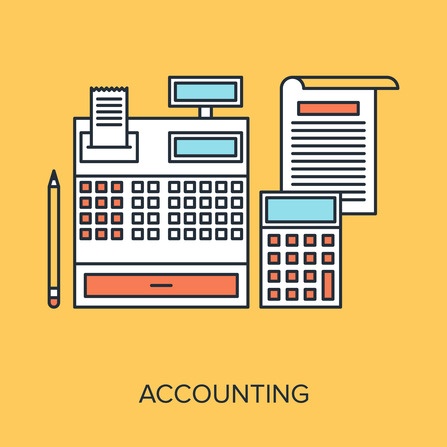One of the biggest reasons for not switching to a virtual bookkeeping system is the fear of changing accountants. It doesn't have to be hard though. In this post, I'll walk you through what we do at Ignite Spot to help our new clients get settled quickly.
Before we dive in, let it be known that we do things a bit differently at Ignite Spot. I can only speak to our process. One of the key differences between us and most firms is that we have members of our team dedicated to nothing but setting up new clients. Without further adu, here's how to switch to a virtual bookkeeping system like Ignite Spot.
Step 1: Get the New Client Checklist
The moment you become a client, you'll get an email from our transition team welcoming you and providing you with a copy of our new client checklist. This document has all of the items we'll need in order to get your accounting system up and running.
If you would like to preview this checklist, you can grab a copy of it by clicking here.
 Step 2: Meet Your Transition Team
Step 2: Meet Your Transition Team
The same day that you hire us, you'll get a call from your transition team which is currently led by Tammy Hender. Her team will help out with as much of the setup work as possible.
To give you an idea of what they do, the transition team completes over 40 steps to give your virtual bookkeeping a good head start.
During the setup phase which usually lasts between 2 and 4 weeks, depending on the current state of your books, you'll have a chance to review the work without getting bogged down.
Step 3: Hold a Dig Meeting
As a new client, you have 2 key meetings with Ignite Spot to ensure that your account is up and running quickly. We call the first session "The Dig Meeting." This takes place is in the very beginning of your relationship with us. During this meeting, your transition team and accountant will be present to learn about you, your business model and your goals. We're essentially going to dig in and determine what you love and what you hate about your current accounting system.
Step 4: The First Few Weeks of Virtual Bookkeeping
Most people feel like they have to send us every receipt, bank statement and bill from the last 5 years. That's not the case. However, if you haven't filed taxes for several years, we will need many of these documents. If your books are relatively current, we'll need access to your accounting software as well as view-only logins to your bank and credit cards accounts. View-only means that we can see and download the transactions, but we can't create transactions.
Down the road, if you would like us to take a more active role in your banking system we can. After years of service, many of our clients ask us to take on responsibilities like transferring money, completing wires and more.
Step 5: Hold a Graduation Call
If everything looks good, the transition team will phase out and your accounting team will take over! Success is a sweet thing. At this point, you'll have an accounting system that supports your business. It's also important to note that during the first few months your accounting team will be creating training videos on how to do the accounting for your company. If someone on your team at Ignite Spot gets sick, another staff member can fill in.
All in all, most of our clients do 15% of the work while the transition team does 85% during the setup phase. The goal is to make it as painless as possible.
Regardless of who you use for your virtual bookkeeping needs, make sure that the company has a specific process outlined for implementation. The last thing you need is to hire an accounting team that is going to "wing it" through the learning curve.
Thank you for watching! We'll see you next week with a video on how to calculate gross margin.