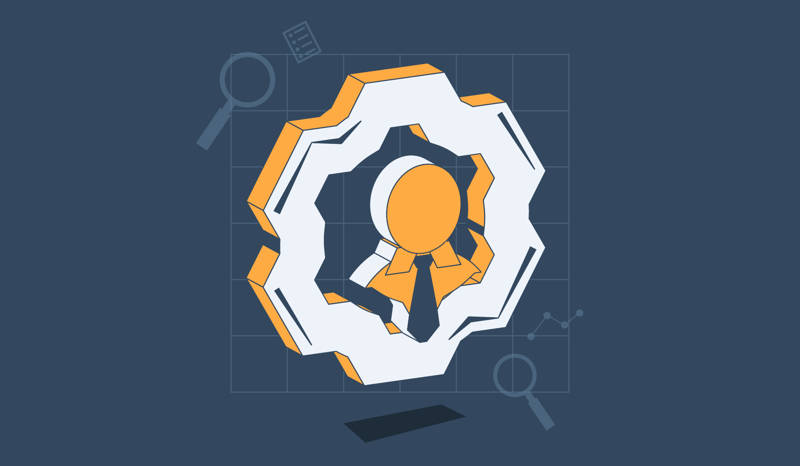By now you probably know your website needs to be mobile optimized. But do you understand why?
For starters, 60% of Americans’ time spent online is now done via mobile device. Yep, the tipping point has passed, with consumers using mobile devices more than their desktops or laptops.
But there’s a much a more significant stat for your business. 50% of consumers who do a local search on their smartphone visit a store within a day, while 18% of those local searches result in a sale. That’s huge! What other marketing outlet yields an 18% conversion rate?
By combining your mobile-friendly website with local search engine optimization (also known as local SEO), you’ll help purchase-ready consumers in your area find you, visit your store and make a purchase, faster and more efficiently than ever before.
In this post, we’ll look at three main areas on which to focus: your website, review sites and social media.
Your Website
First and foremost: your website.
Believe it or not, search engines can find your business even if you don’t have website (through other people’s social media posts and online reviews), but it’s a whole lot more difficult, not to mention frustrating for consumers who might be trying to learn more about you.
Make sure your website clearly and prominently displays what’s known as NAP—your name, address and phone number. It sounds like common sense, but you’d be surprised how many companies neglect to include this critical information or bury it away on some hard-to-find website page.
An easy way to make sure your NAP is accessible is to include it in your site’s footer, so it automatically loads with every page on the site, as well as on a dedicated contact page.
Additionally, make sure your NAP is actual text on the site rather than an image. If you can take your cursor and highlight the individual lines of text in your name and address, you’re good to go. If you can only select a larger square around the NAP, they may be part of an image file.
Next, include your location in the page title and meta description of every page on your website. For example, if you sell sporting goods in Dallas, your site page titles might look something like this:
- Sporting Apparel | Dallas, Texas
- Team Sports Gear | Dallas, Texas
- Athletic Shoes | Dallas, Texas
And so on.
If you’re unfamiliar with how to update your page titles and meta descriptions, ask your webmaster or developer for help.
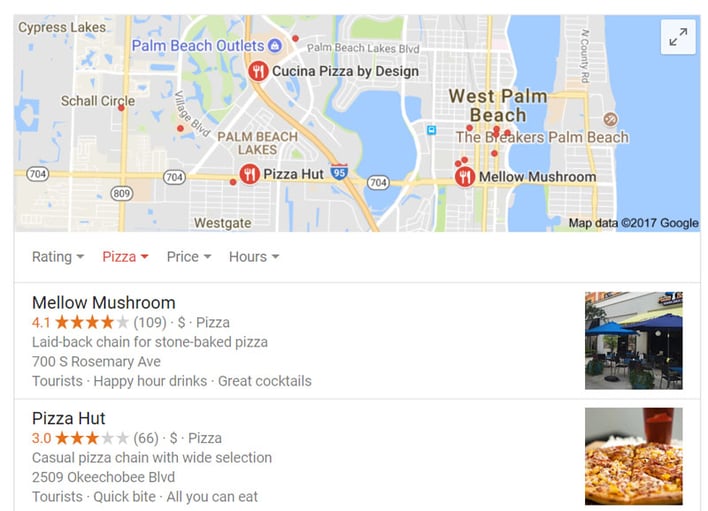
Making your NAP easily accessible helps Google include you in local search results, like those seen above
Review Sites
Online reviews are more important than ever, not only in the purchasing decisions of new customers, but for local SEO.
Search engines use reviews to help decide which listings to show searchers—after all, why would they want to show searchers a business with an average one-star rating over one that has five stars?
To gain local SEO juice from online reviews, actively ask your customers to leave reviews on third-party review sites. There are many to choose from; Google Reviews, Yelp, Bing and Yellowpages.com are all good places to start.
Asking for reviews is scary. What if someone has something bad to say?! One strategy that works well to mitigate negative reviews is to give your customers an option, like so:
If you’re happy with your purchase/service, please click here to leave a great review! If you’re dissatisfied for any reason, please contact us so we can help correct the issue right away.
In most cases, a customer doesn’t want to leave a bad review. It’s an avenue of last resort when they haven’t been able to get their problem fixed via any other channel. By making your customer service easily accessible and actively seeking out positive reviews, you’ll kill two birds with one stone.
Finally, if you do receive a bad review, don’t just let it sit there. Follow our seven tips for responding to negative reviews.
Social Media
The last leg of the triangle in our local SEO discussion is social media. While social media is not a primary channel for acquiring customers (instead it should be used to build a connection with your fans), it is an important source of information for search engines.
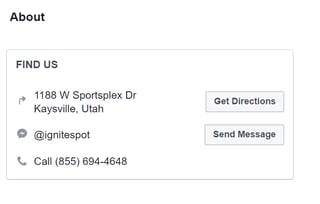 Your Facebook page, for example, should contain up-to-date information on your business name, address and phone number, along with other useful information like your daily hours and any weekly specials that are of interest to most customers (i.e. daily happy hour from 4-6 or 25% off all service packages on Mondays).
Your Facebook page, for example, should contain up-to-date information on your business name, address and phone number, along with other useful information like your daily hours and any weekly specials that are of interest to most customers (i.e. daily happy hour from 4-6 or 25% off all service packages on Mondays).
Search engines also keep an eye on the way users engage with your business. For example, platforms like Facebook and Foursquare allow users to “check in” at local businesses. If your location receives 10 times as many check-ins as your competitor, that might say something about the quality of your company.
For best local SEO results, keep your social media profiles current and populate them regularly with fresh content. Behind-the-scenes photos, information on new products and sales and industry news typically perform well for businesses.
It’s worthwhile to note that while these tips will get you started, we’ve only scratched the surface of local SEO. To dig deeper on the topic, we highly recommend Moz’s Local Search Learning Center, which is jam-packed with information on every facet of local SEO.
Happy optimizing!